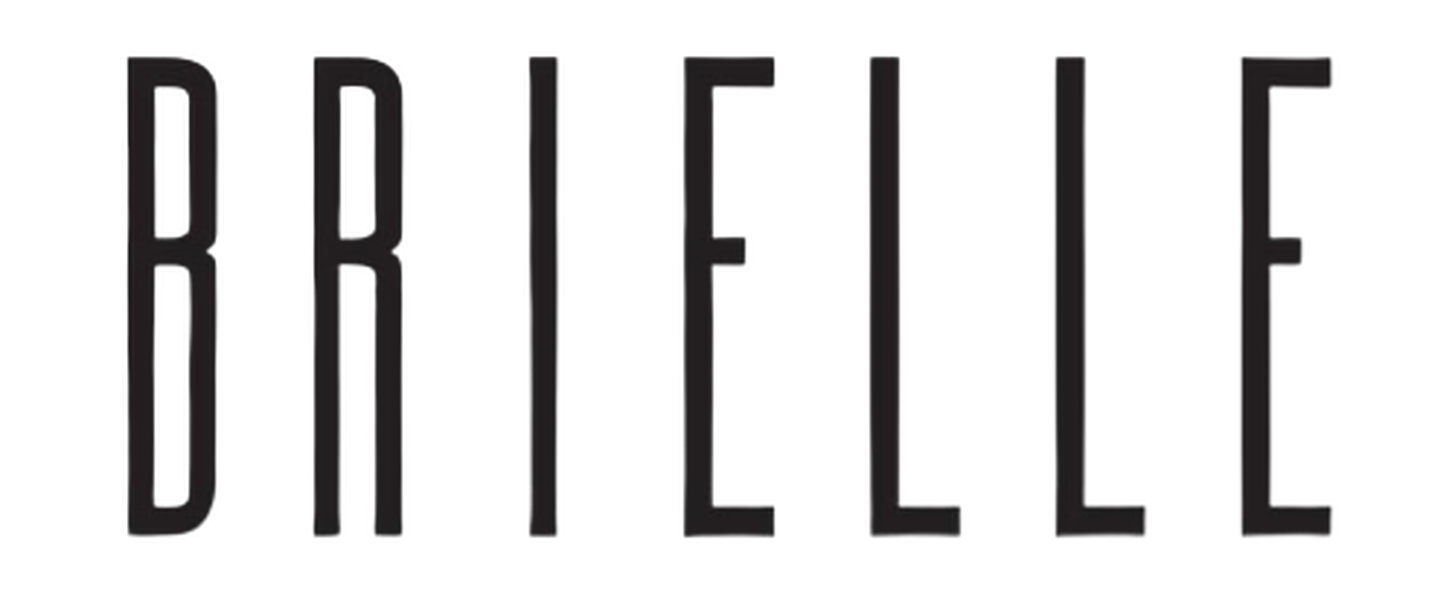Deep Thoughts: Your Personal Info is not for Public Consumption
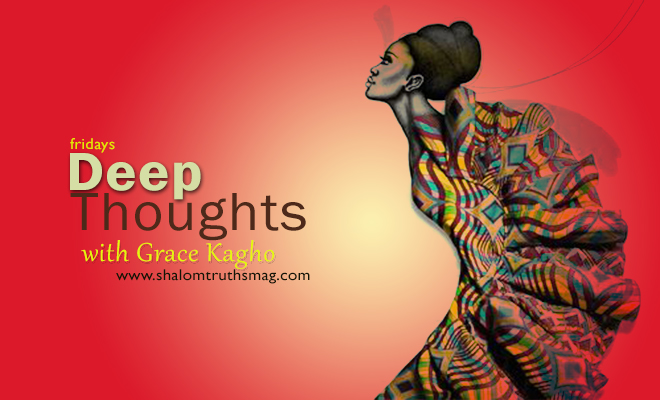
Do you know that we can be watched and tracked on the internet? They say it is no big secret but it was to me until one day about two years ago. I listened to a lecture about the importance of having an online presence and we were encouraged to Google our names. You would think that I would find nothing; at least that was what I thought until I did Google my name and saw something that made me a bit paranoid about the internet. All my personal information was out there for the world to see, very readily accessible; my full date of birth, my house address, my phone number, etc. The worst of it all was the kind of indecent pictures popping out via my Facebook page. It was horrific.
I have nothing to hide but the hairs at the back of my neck do stand when it’s possible for anyone in the world to have access to my personal information. I mean, any Dick and Harry, Ajebo and Tatafo could find me to my home, threaten me with calls, blackmail or impersonate me as all my information was totally out there I have watched a lot of identity theft movies. I found out about the extent of surveillance and criminal use of online data. From location data gotten from smartphones, IP address locators to cookies and browser history. Methods in which personal data is gotten by online advertisers, Google, Facebook, Twitter, etc. who could buy and sell these data.
Like one being chased by lightning, I went to Facebook with vengeance deleting all friends I knew nothing about who may have tagged me in obscene pictures and removed all personal information. After that, with speed, I flew to my generic email address which I use to fill random internet forms. I discovered that these websites pulled information from the email I used to sign into them. I changed my name to an alias, changed my country, and changed everything but the email itself. LOL. I also went to all websites which I never use but I had truthfully filled out their forms once upon a naïve time. I deleted my accounts save for the very adamant, stubborn annoying ones that are out there just to get you. As if they could hold me ransom. If they weren’t going to let me go, I would provide a fake identity to them. Muahahahaha! I changed my information on those sites as well and finally took a breather. Sigh!
It took weeks for my information to go on search engines but they finally did and I have been on my toes ever since regarding what I post on the internet. Recently, I came across a few recommendations on how to be in control of one’s online footprint and thought that I should share. If you haven’t been practising them, you better start now. Here they are;
Use Multiple Email Addresses: You are totally doing it all wrong if you have just one email address. Asides from the fact that your inbox would be swamped with all manner of daily spam which would require you wading through irrelevant messages to find important ones, that email address could be used to track you.
Have a minimum of two emails. I have three, one for social media, one for personal interactions and one for managing customer service and newsletter signups. This has reduced the spam in my personal email since I only share it with human beings, not even newsletter admins. Please note, do not open all emails under the same service provider. For example Gmail. Google links all your Gmail accounts and once one is hacked, the rest are exposed too.
Go Incognito: There was a time I researched a question about sex and after that, I started receiving a plethora of pornographic ads. Imagine showing your mom something online on your laptop and such an ad pops up. I had to delete my browser’s history and cookies to solve that one. I finally started using the Incognito Mode to research anything sensitive. You will be amazed at ad networks’ ability to track users’ every move across the Internet, whether they’re logged into a particular site or not. Google’s CEO Eric Schmidt even said that your Internet history could eventually be used as evidence in courtrooms and other judicial proceedings. For such surveillance to be prevented, one way is by using the Incognito Mode on your browsers. It makes you anonymous to sites and makes it difficult for outsiders to link your behaviour and preferences back to your person. There are extensions you could also use such as Ghostery.
Keep in Mind there are No Secrets Online: Everything you say online can be found out, even in chat rooms where you use aliases. What are location data, cookies and Ip addresses there for? Enough CSI movies and series should let you in on how. So be careful what you write online so you can limit the information that email providers can give the government or that sites can sell to advertisers. And always keep in mind that if your best friend, archenemy, parent, boss or children are not meant to hear about it then don’t write it on the internet because they definitely will and I am not jinxing you.
I don’t use these; DuckDuckGo and Protonmail but I have read that they are alternative tools that don’t collect data on you. DuckDuckGo is a search engine but I am still stuck on using Google albeit via incognito. Protonmail is an email provider that don’t require personal information to sign up, and they protect your information by encrypting emails until they arrive in the inbox of the intended recipient. There are much more out there.
Cautiously Interact with Brands: Many Brands out there are salivating for our personal data. They take advantage of User-ID/survey information you willingly give up which are then used to direct specific service to you. Always, always question why you are being asked certain questions such as your birthday, your Identity number, your location, etc. and answer only if you are absolutely sure it is necessary. It might seem innocent but malicious people out there take advantage of these methods times without number. Also please switch off Location data on your phones and browser. Especially phones where there are all kinds of apps which request location data upon installation. These are all little ways in which one’s identity is made known out there.
Whenever I install an App, I am careful to read instructions and uncheck all boxes requesting private information. For example, I once installed Facebook App on my phone and mistakenly gave it access to my contact list. It took me more work to disable it.
On a wholesome note. Be careful how you use the internet. Go and Google yourself if you haven’t done that already and find out what is already accessible to the world. Trying to remove each and every listing may take hours off your personal time and several weeks before they disappear but it will be well worth it at the end of the day. And though you might never remove yourself completely, you will be able to control most of what is available to the public. After all whatever you do online is nobody’s business and definitely not for public consumption.
There is a lot to learn every day and share. Let’s do this again next week
Jaa Mata!
Ref: Will Hayes, Contributor at Forbes;
http://www.forbes.com/sites/willhayes/2016/01/28/five-ways-to-protect-your-privacy-online/2/#21510c546950